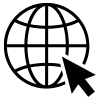Welcome to our Themes gallery! You can explore a variety of fresh looks to give your website a whole new vibe. Whether you prefer a sleek modern design, a classic blog feel, or something bold and colorful, we’ve got styles that make your site feel more you.
With just few clicks, you can change the entire mood of your online space.
video: How to change your theme for Nick Gray’s friend websites.
Table of Contents
Top Five Favorites
Here are our five favorite themes — each one handpicked for it’s unique style, versatility, and ability to make your site stand out. These themes offer the bold and modern feels, clean and simple, or warm and inviting. These designs will definitely give your website a polished, professional look in minutes.
Theme 2
🔗 see a sample site here: Nicole Rojas
A modern style with beige background and rounded corner elements.
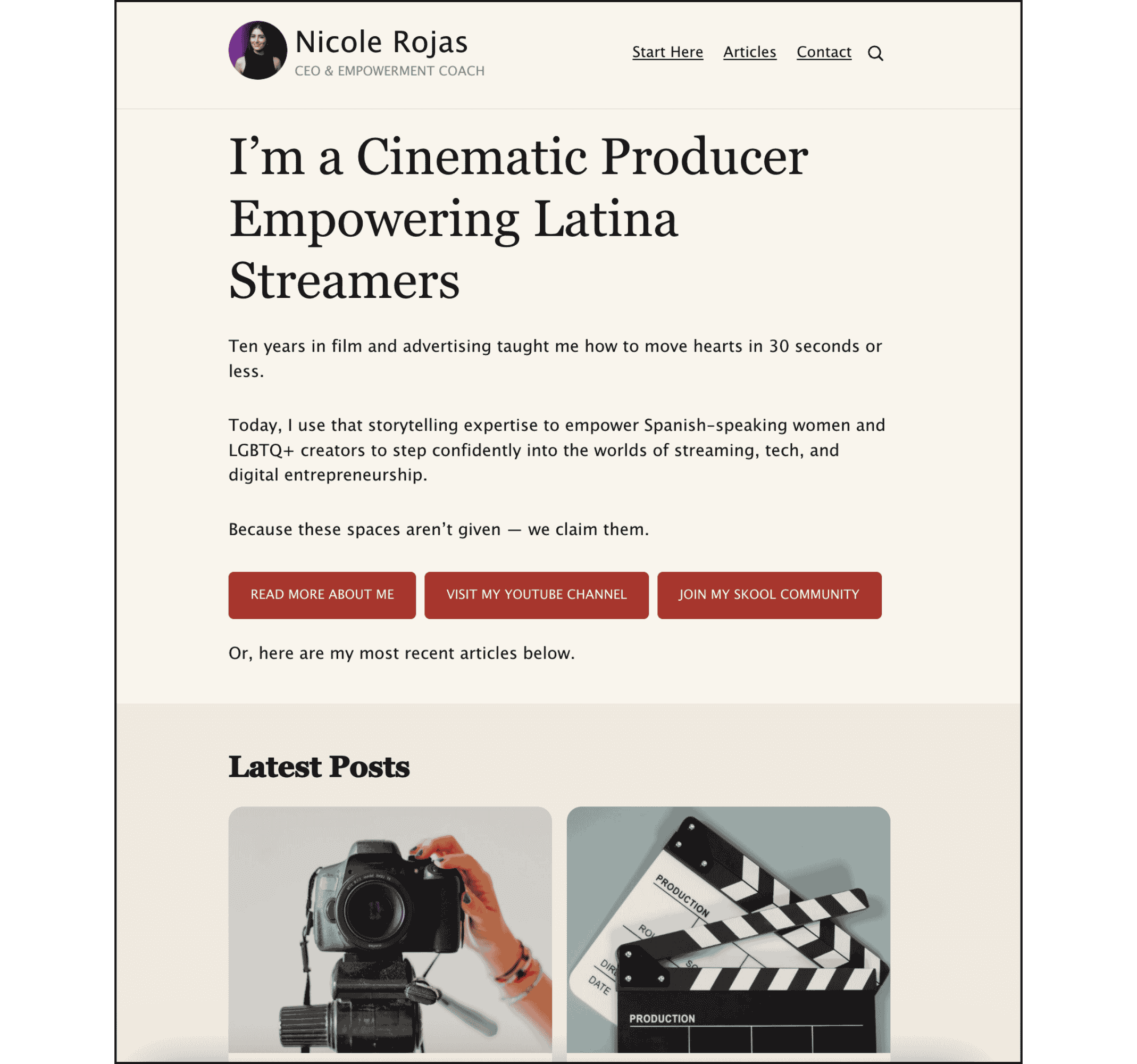
Theme 5
🔗 see a sample site here: Chad Rubin
A wide photo-centric theme that is best for those who want to add their beautiful headshot in their homepage. The hero section is fully customizable. This theme is using a bloody red color for the links and other elements. This also has a customizable button in the header for any CTA you want to add.
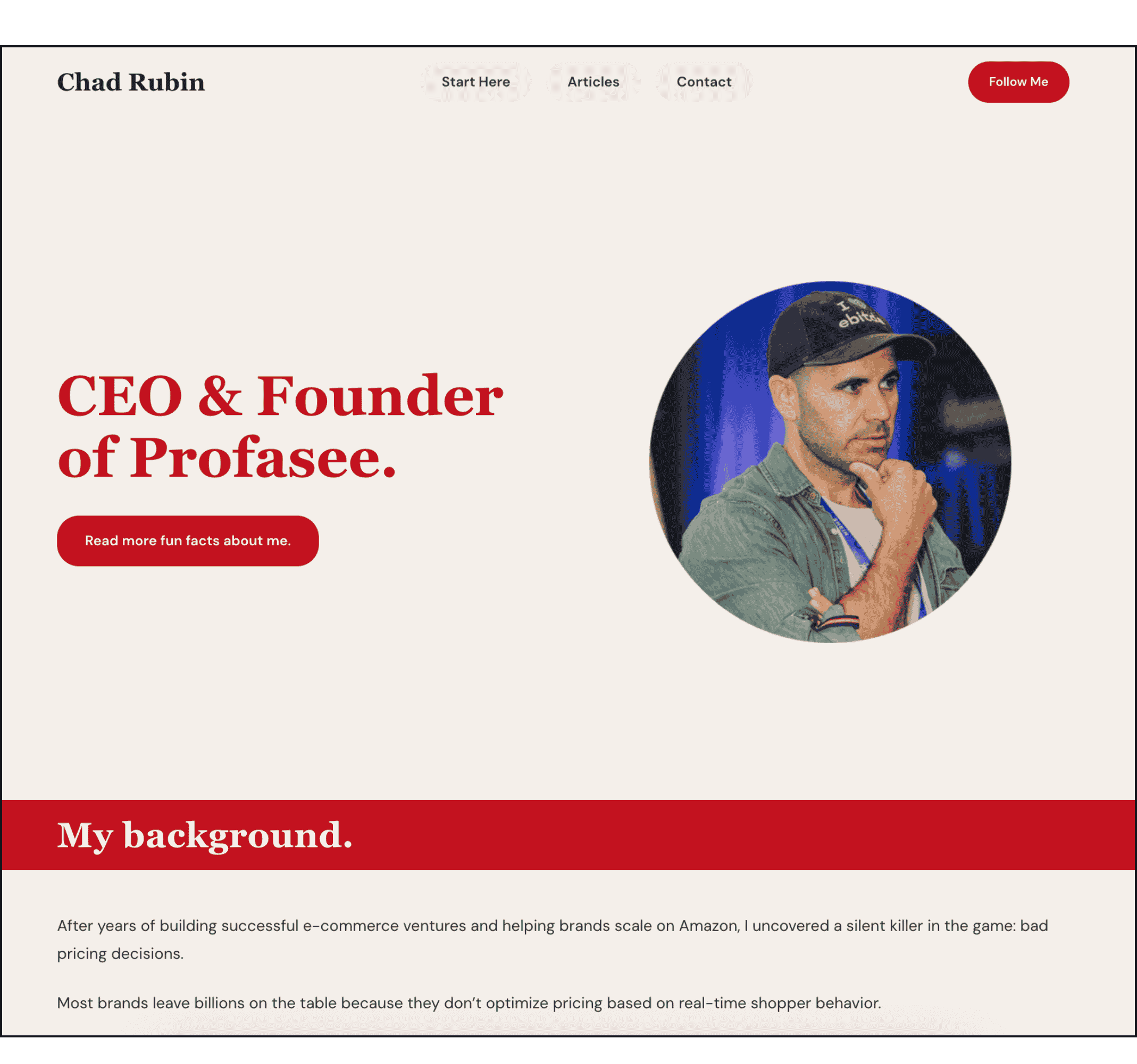
To customize the elements of this theme, see this video.
Theme 7
🔗 see a sample site here: David Kirkpatrick, or here (Adam Rozan).
An elegant and timeless blog style with a big image feature in the homepage. Your social icons are showcased in the header. This theme also has a card grid block where you can feature external links, services, products, or anything you like.
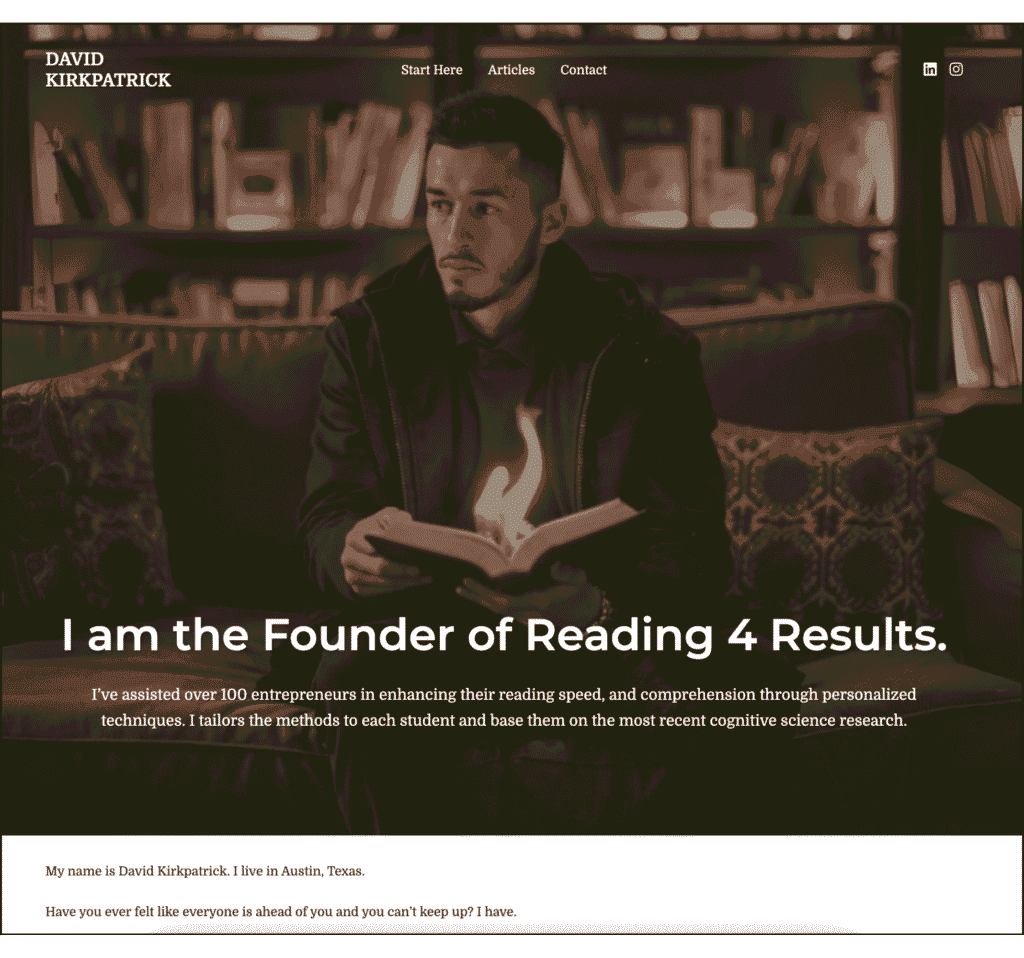
To customize the elements of this theme, see this video.
Theme 8
🔗 see a sample site here: Chris Sparling
A clean wide style with no footer— keeping it simple. This theme has a customizable hero section where you can add your photo and your site tagline and description. This theme uses a vibrant royal blue color for the links and other elements. The theme also has an “About Me” block where you can add more info about yourself and your working experience or background.
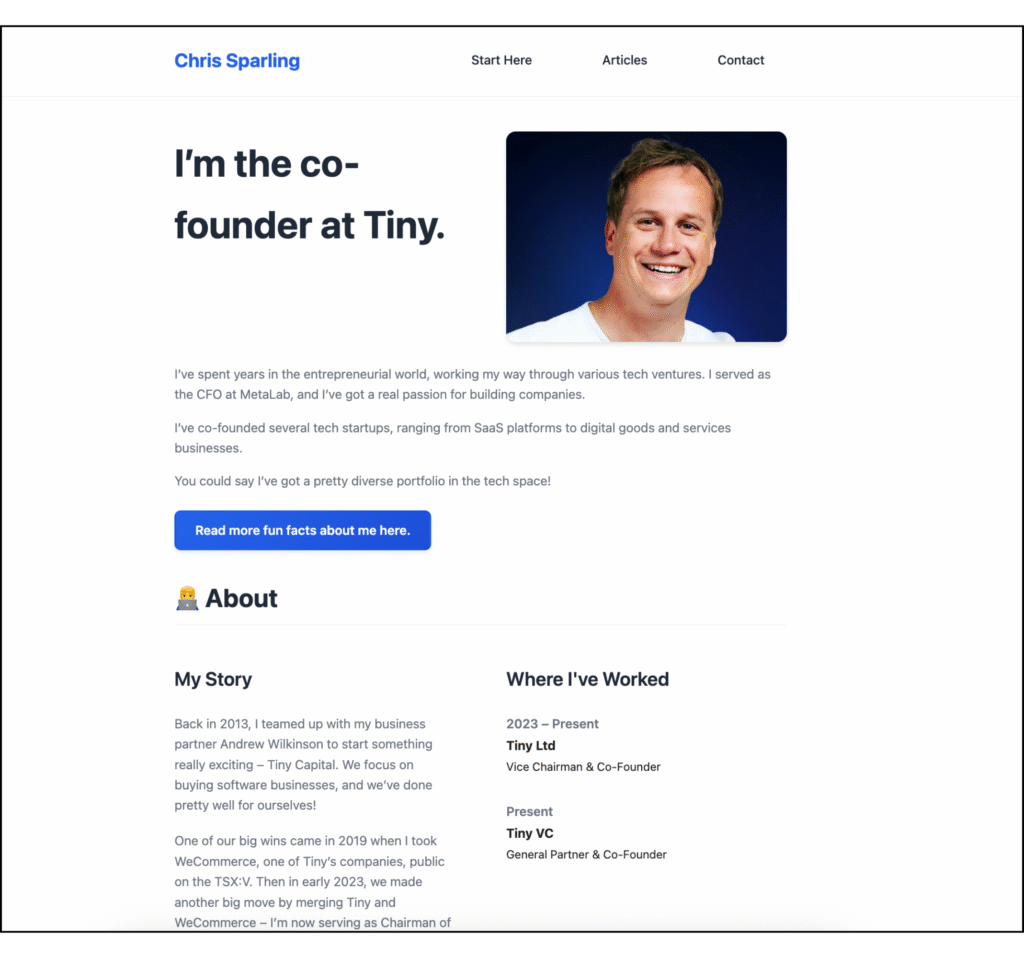
To customize the elements of this theme, see this video.
Theme 11
🔗 see a sample site here: Cathryn Lavery
A wide theme with clean background and uses crimson red to highlight the elements. This also has a right sidebar to showcase you as the author of the blog— where you can add your headshot and a description about yourself.
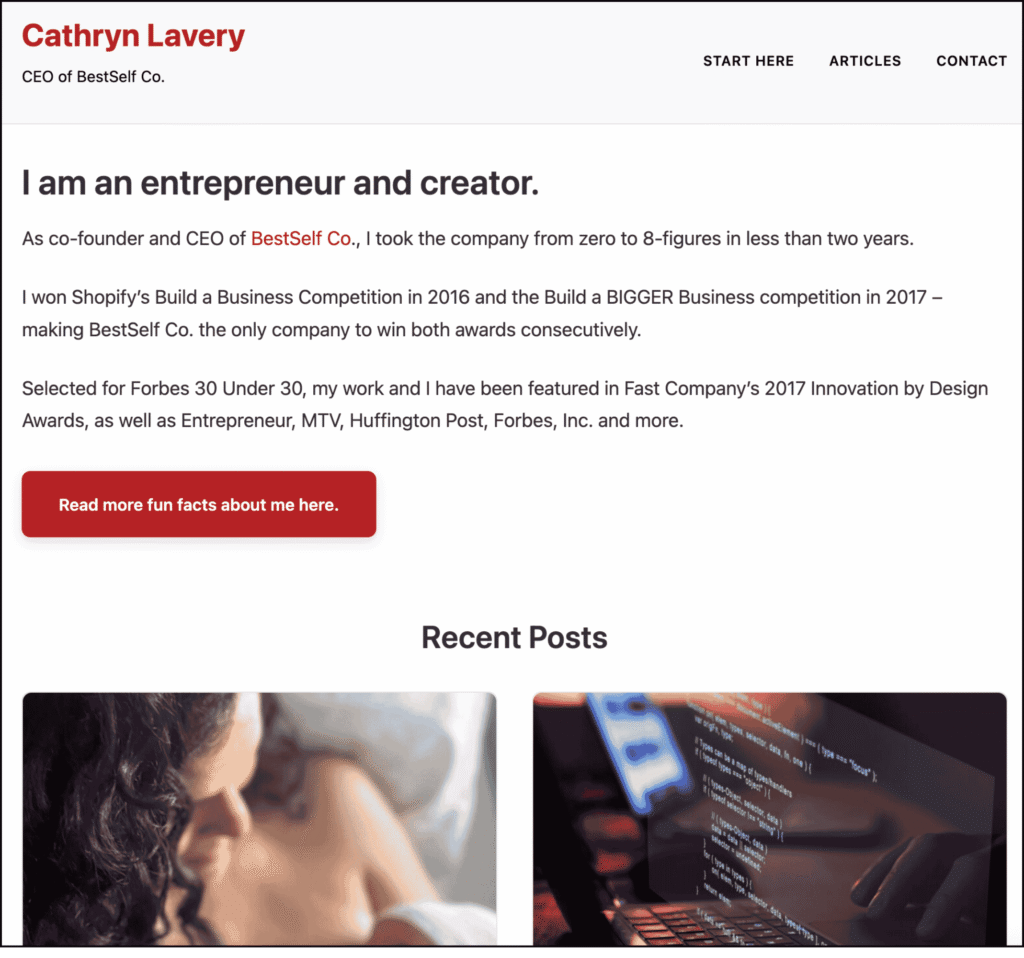
Theme Gallery
Here are the rest of the themes that you can choose from:
Theme 1
🔗 see a sample site here: Pradeep Nalluri
This is the classic blog style that has light and dark modes. You can customize your background color, text color, link color, even your header and footer colors too.
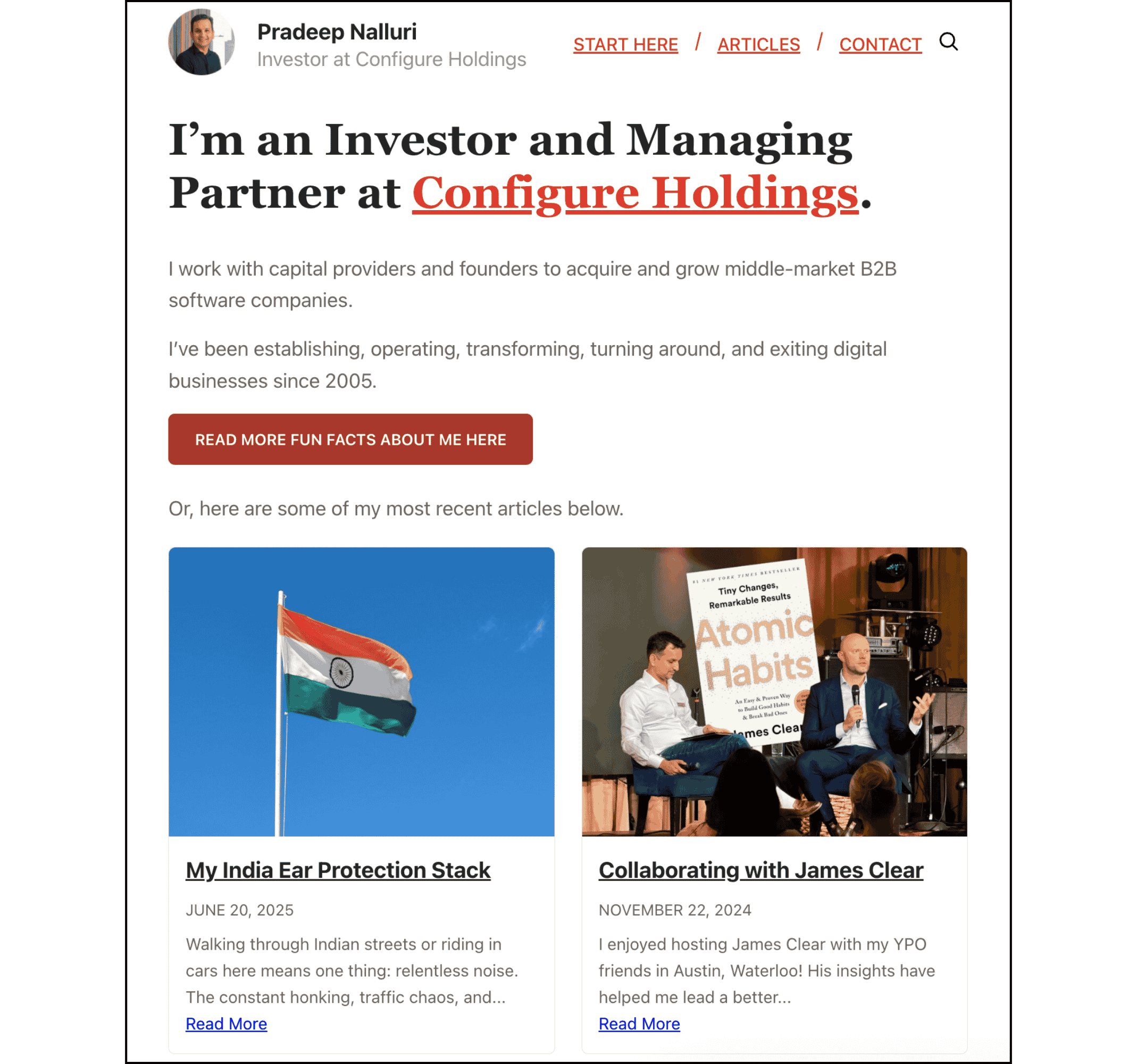
Theme 3
🔗 see a sample site here: Austin Rief
A basic theme with light and dark mode if you want to keep your site text-based only. Note that there are no featured images in the homepage and individual post page. You can add emoijs to the beginning of your post title that will appear in the front page and blog page.
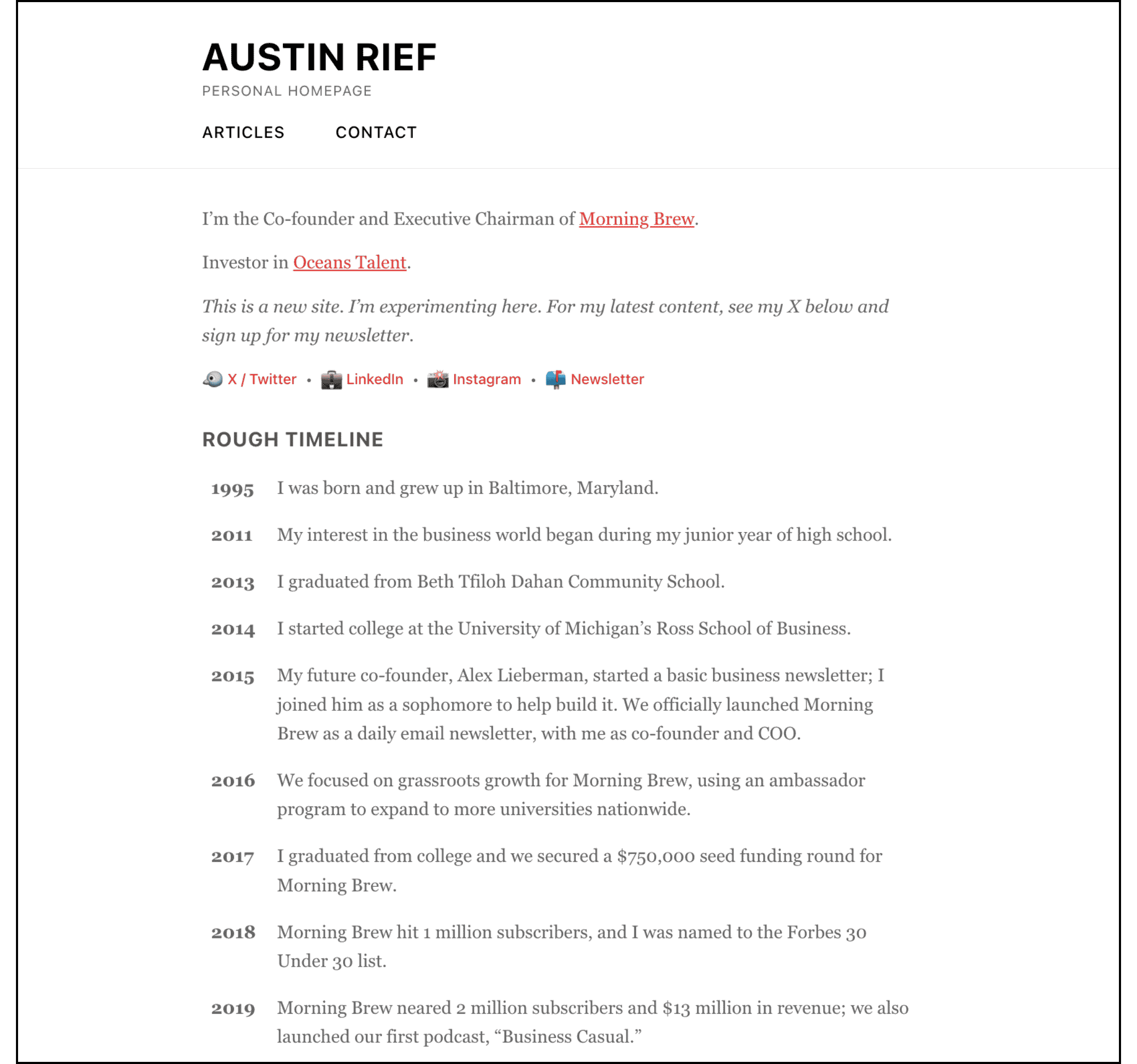
To customize the elements of this theme, see this video.
Theme 4
🔗 see a sample site here: Edwin Dorsey
A typewriter blog design that has a customizable header and a light yellow accent for links and elements. You can showcase your social media links that appears in every page of your site just before the footer.
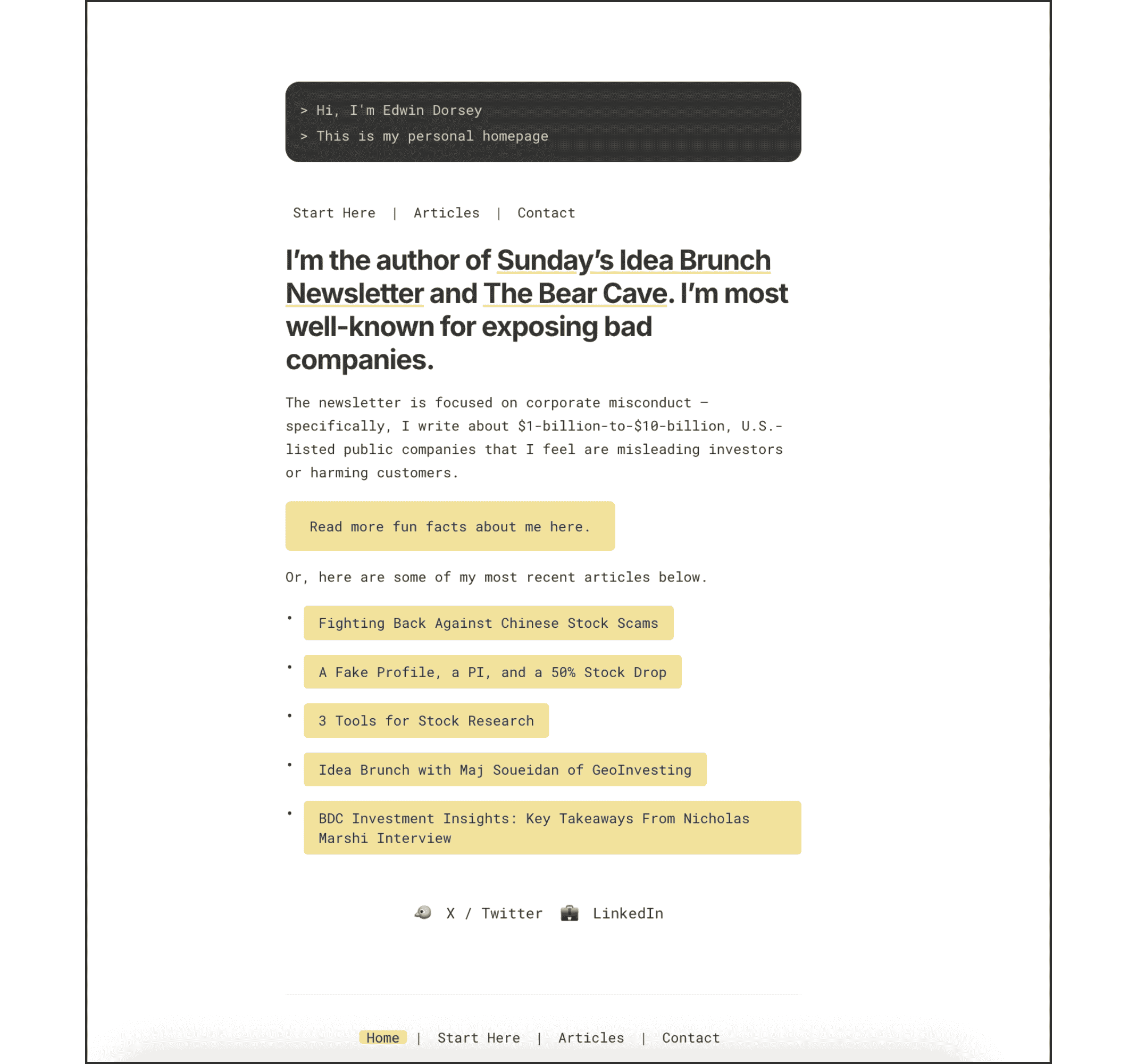
To customize the elements of this theme, see this video.
Theme 6
🔗 see a sample site here: Ania Wysocka
A sidebar blog style with a sticky homepage on the left and posts/pages are on the right. This theme has a fully customizable hero section as well for those who want to highlight their CTA buttons.
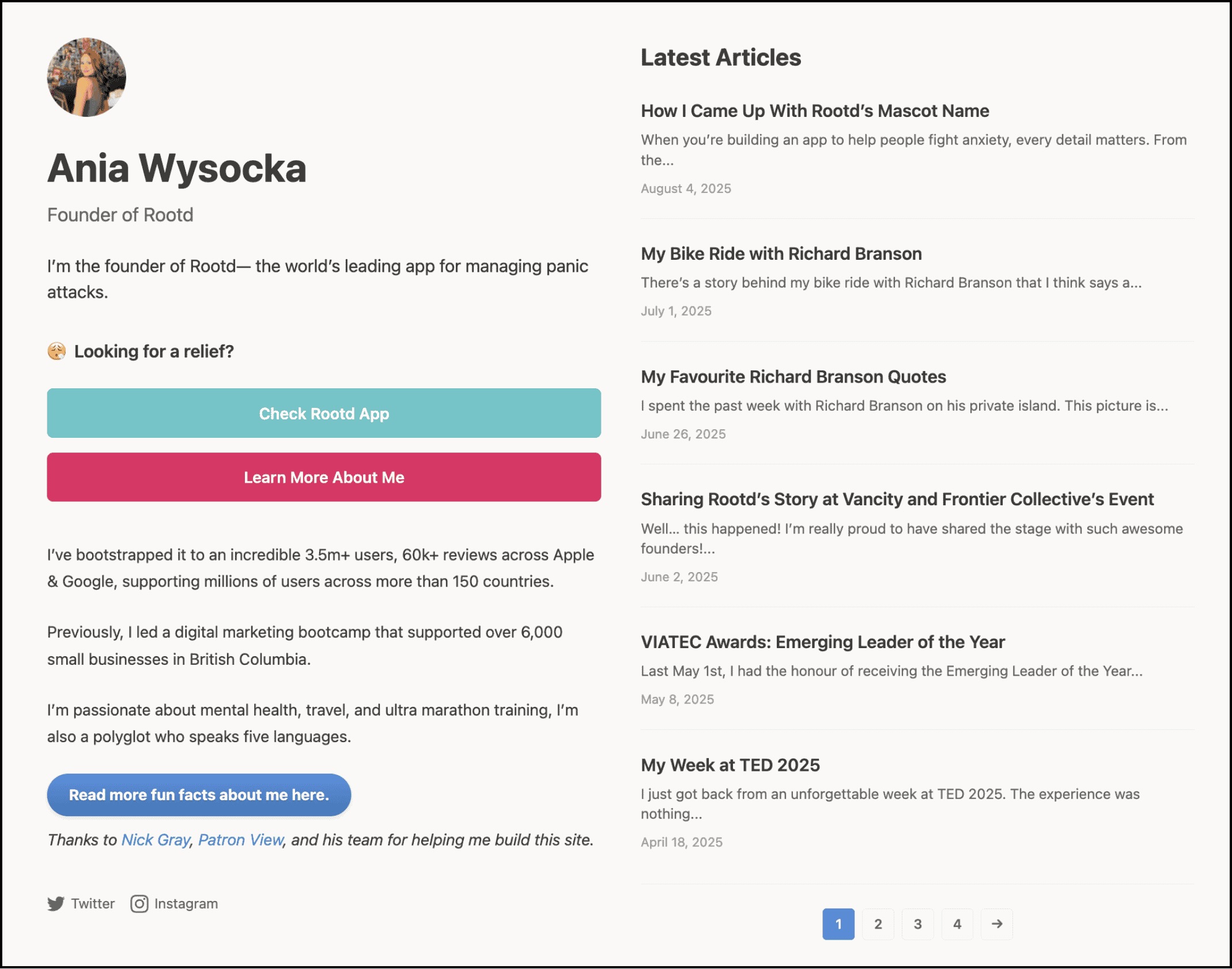
To customize the elements of this theme, see this video.
Theme 9
🔗 see a sample site here: Siddesh Pai
A sleek blog style with a bottom icon nav with light and dark mode toggle button— visitors can easily switch modes with just one click. We used a soft coral red for the links and elements.
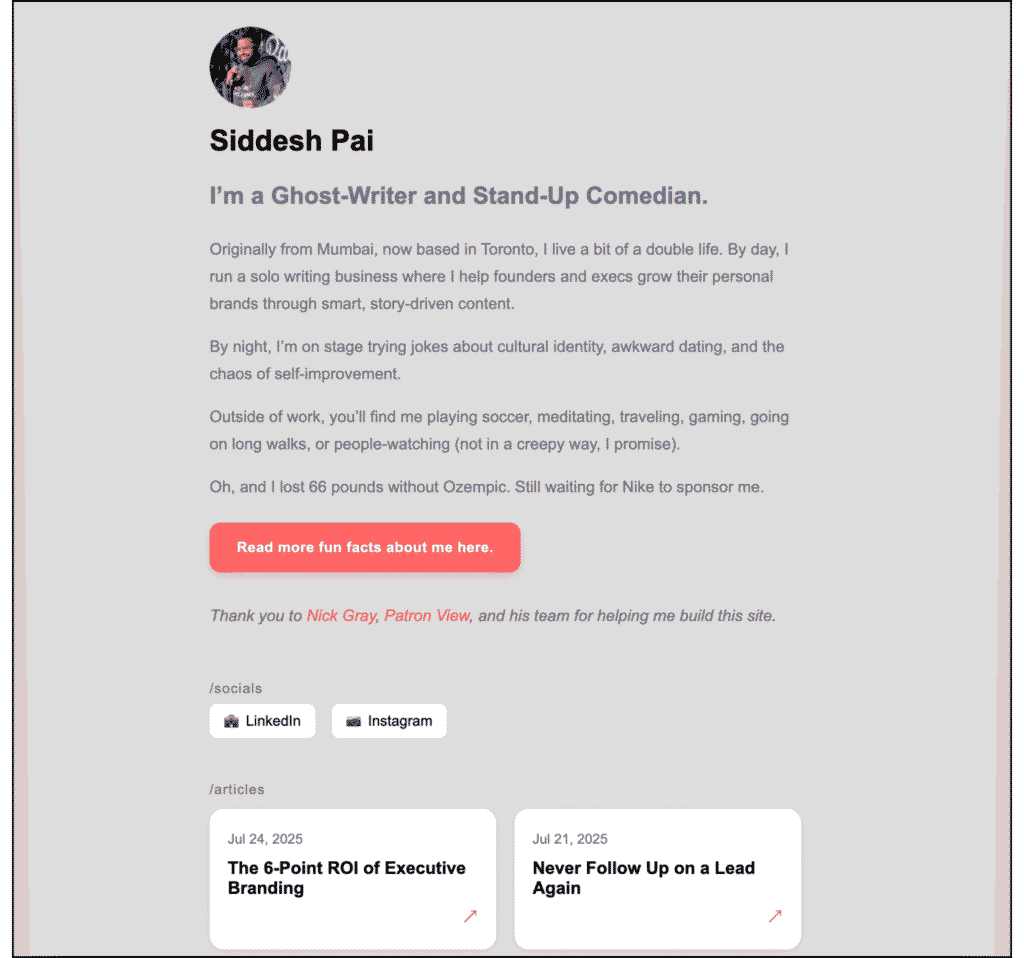
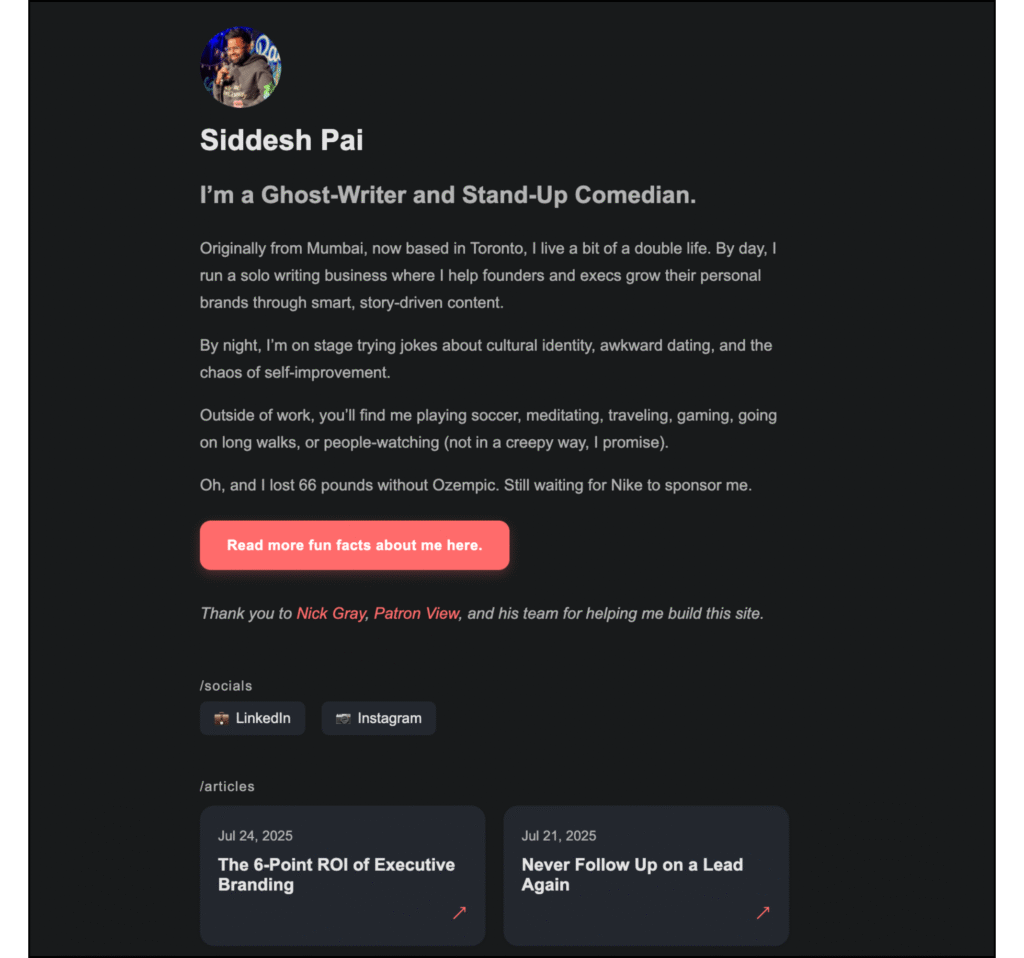
To customize the elements of this theme, see this video.
Theme 10
🔗 see a sample site here: Chris Gittings
A sleek, modern design with two flexible modes:
- Dark Mode: Deep charcoal background with striking yellow accents for a bold, dramatic look.
- Light Mode: Clean white layout with crisp blue accents for a bright, professional vibe.
Perfect for anyone who wants a simple, elegant blog style that can switch effortlessly between light and dark.
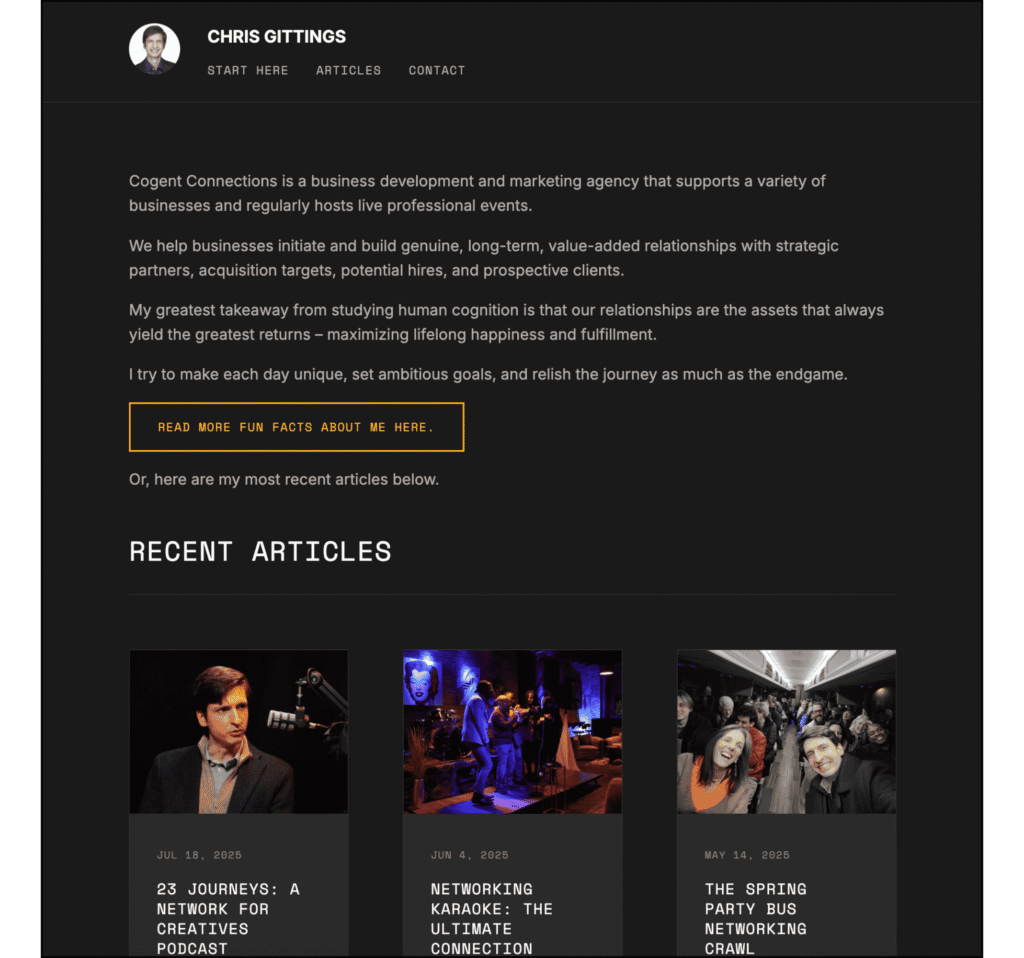
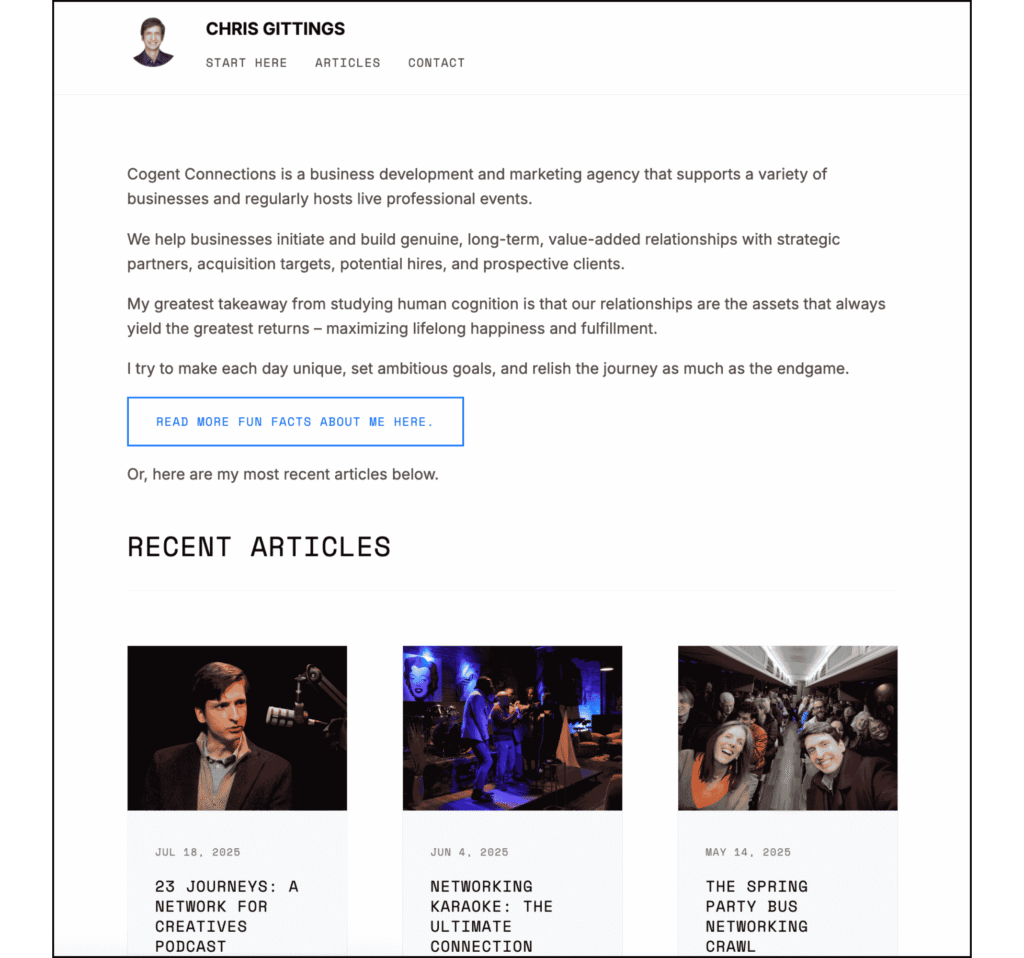
To customize the elements of this theme, see this video.
How to Switch Themes
We created a Loom video for you to show you how to switch themes within your WordPress dashboard.
Custom Websites
We also helped make the Patron View website, a non-profit donor database. This was much more complicated and would cost thousands of dollars.